Supporting you through year end on BT Panorama
For most advice practices, the year end busy period does not stop on 30 June. Therefore, we will maintain our focus on providing the service and resources you need throughout this busy time.
Here are some key considerations for EOFY and how you can access support for your clients:
Take extra care with pension payments scheduled for July
Pension payments are funded by the available cash in a client’s BT Panorama Super transaction account. Without enough available cash, pension payments can be delayed, particularly in July. For more about these delays and what you can do to help, please read on.
Why payments can be delayed in July
Where there’s insufficient cash to cover a pension payment, we’ll sell enough of the client’s investments to cover the shortfall.
However, this process can take longer during the EOFY period because of lengthier timeframes with unit pricing, distribution and dividend payments, and asset redemptions.
What you can do to help avoid delays
If a client has a pension payment scheduled for July 2025, we recommend checking that they’ll have sufficient cash in their transaction account.
If they don’t, you should consider selling investments in time for cash to be available by 30 June. Initiating a sale by 16 June is sufficient for most investments. However, some managed funds may take longer to sell, and you should refer to the fund’s product disclosure statement for redemption timeframes.
For more information on selling investments, login to BT Panorama and visit Help & support > Managing your clients > Investment orders > Place an order.
How to check a client’s account
Log into BT Panorama and select the ‘Clients’ menu to view a list of your clients, including those with pensions. Select the relevant client and:
- check whether there’s a pension payment scheduled for July and the payment amount, via the ‘Pension payments’ menu
- check the client’s available cash balance, via the ‘Overview’ menu.
What to do if there’s a pension payment delay
Please get in touch with us and we’ll see what we can do to help.
Transaction cut-off dates
For transactions to be reflected within the 2025 year-end statements, they must be valid and placed before our published cut-off times. These cut-off times apply to contributions, in specie asset transfers, other transfers such as transfers between superannuation phases, investment orders, new applications and pension resets. The cut-off times are Australian Eastern Standard Time (AEST) and will therefore need to be adjusted if you are operating in a different time zone. For the full list of cut-off dates, login to BT Panorama and head to Help & support > Business & admin > Panorama year end > Transaction cut-off dates.
Ensure bank accounts are correctly linked and verified before making any contributions via direct debit
To ensure any contributions via direct debit are received before the end of the financial year, make sure your client’s nominated bank account is linked and verified ahead of time. It will take approximately two business days to verify a bank account once it is linked, and approximately three business days for a direct debit deposit to settle. You can view more information on how to link and verify a new bank account for your client, or login to BT Panorama and head to Help & support > Managing your clients > Payments & deposits > Verify linked accounts.
If there isn’t enough time for direct debit, consider using another contribution method such as EFT or BPAY®.
Ensure the correct contribution type is included on any contributions made via direct credit/electronic funds transfer (EFT)
When making contributions using direct credit/EFT, it's important to identify the type of contribution in the description field. If there is no annotation in the description field, the contribution will be treated as a personal contribution. For a list of the references for contributions login to BT Panorama and head to Help & support > Products & investments > Manage contributions > About biller codes & bank accounts.
Estimate when a client's Tax Statement will be produced
Our tax statement estimator tool will be available in late July. Use it to see when a tax statement was released or the estimated tax statement delivery dates. To access the tool, login to BT Panorama and head to Help & support > Business and admin > Panorama year end.
Use BT Panorama’s Tax Statement Guides to help you, your clients and their accountants locate the required tax information
Tips to consider in the lead up to 30 June
End of financial year tips for retirees
Where can I find more information regarding the year-end tax deduction or credits that have been applied to my client’s BT Panorama Super account?
When the fund completes the annual tax return a calculation is performed for the fund as a whole and any final tax adjustments for that financial year are made and allocated to your client’s accounts. Factors that are considered in this calculation include but are not limited to capital gains or losses, investment income (received or accrued) and concessional contributions. For more information refer to the BT Panorama Super & Tax Guide by logging into your account and visiting Help & Support > Business & Admin > BT Panorama Year End.
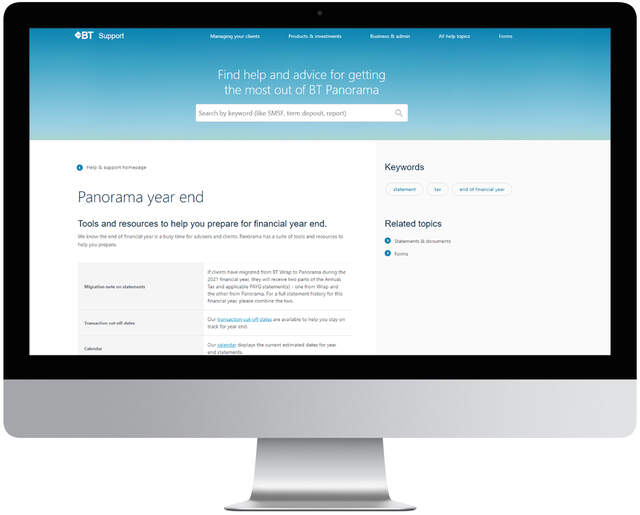
Why can’t I claim the full amount of personal non-concessional contributions made for this financial year?
Special rules apply if you made a withdrawal or rolled over part of your super during the year.
BT Panorama will no longer hold a contribution, or at least a part of it, if the member has chosen to rollover or withdraw a part of their super account held by Panorama. In such a case, a notice of intent cannot be given for the entire contribution.
A valid notice of intent will be limited to a proportion of the contribution that remains after the rollover or withdrawal. The proportion remaining is calculated by taking the tax-free component remaining and multiplying by the contribution, then dividing this by the tax free component of the interest before the rollover.
Does the regular pension payment need to be adjusted when my client has made a one-off pension payment this FY that has met or exceeded their minimum requirements?
One-off pension payments do not have any effect on the nominated regular pension payment, they will contribute towards the minimum pension payment for the financial year, though the nominated regular pension payment will still be paid even if it is set to the minimum. It’s integral that any remaining regular pension payments set are amended for the client’s intentions.
To amend or end the regular pension payment, select the client’s account, and then select Pension Payments. More information is available in Help & Support > Products & Investments > Manage Pension Payments.
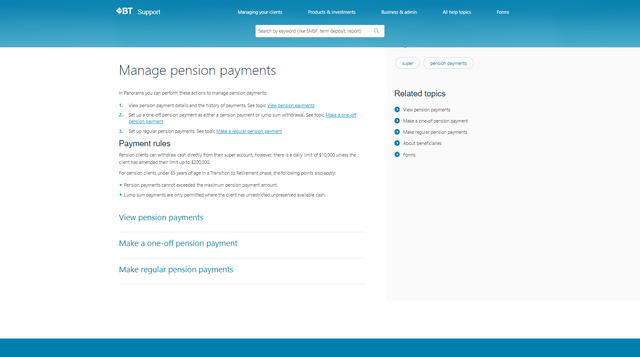
Are tax statements produced for BT Panorama Super clients?
Tax statements are not provided for BT Panorama Super clients. Instead, clients will receive an Annual Statement for each financial year. For estimated statement release dates head to Help & Support > Business & Admin > Panorama Year End.
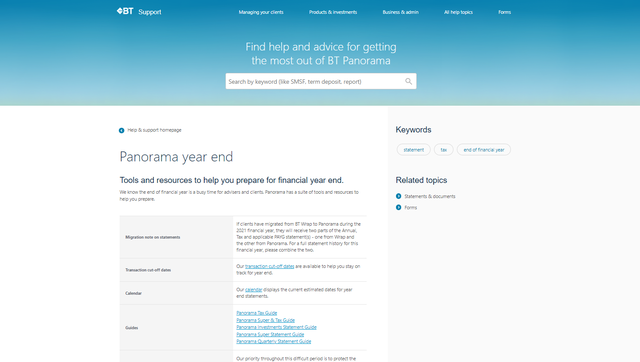
Will my BT Panorama Super clients receive a PAYG Summary statement this financial year?
The following BT Panorama Super Pension clients will receive a PAYG Summary statement:
- Clients who turned 60 during the financial year and received income payments prior to turning 60, but the statement will only include income payments received by the client prior to their 60th birthday.
- Clients who were 59 or less during the whole financial year, including details of all the income payments they received over the year.
The following BT Panorama Super Pension clients will not receive a PAYG Summary statement:
- Clients who were aged 60 or over as of 1 July 2025
- Clients who turned 60 during the financial year and did not receive any income payments prior to turning 60
- Clients who received income payments consisting of 100% tax-free components
For more information regarding end of financial year statements head to Help & Support > Business & Admin > Panorama Year End.
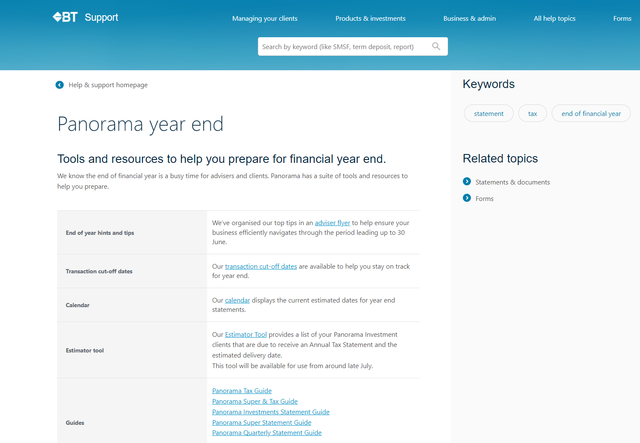
When will my client's Tax Statement be available?
Tax Statements for BT Panorama Investments accounts will be released in tranches. To see an estimate of when a particular client’s statement will be released, advisers have access to an estimator tool through the Help and Support page that will list the account numbers and their anticipated release dates. To access this tool navigate to Help & Support > Business & Admin > Panorama year end. You can log in to the estimator tool using your User ID (e.g. 201…..) and Panorama username.
Why has my client's pension payment for July not been paid out?
Due to the end of financial year, we generally experience delays with unit pricing, distribution and dividend payments, and asset redemptions. Since we are expecting these funds into the account, a drawdown will not be triggered to fund the pension payment, and as a result there may be insufficient cash to make a scheduled pension payment.
It is particularly important around end of financial year for advisers to ensure their clients pension accounts have sufficient cash available for upcoming pension payments. Alternatively, advisers are able to process a one-off pension payment when sufficient cash becomes available. Also, the adviser is able to change the date for when the scheduled pension payment will be paid.
When will my client's BT Panorama Annual Tax Statement information be sent to the ATO?
Annual Tax Statements for BT Panorama Investments accounts are released in tranches. Once your client's Annual Tax Statement is available online, it can take approximately four weeks for their Annual Tax Statement information to be submitted to the ATO and appear in their MyGov account.
Additional information
Information current as at 21 April 2025
This communication has been prepared for use by financial advice professionals only. It must not be made available to any client and any information in it must not be communicated to any client. This document provides an overview or summary only and it should not be considered a comprehensive statement on any matter or relied upon as such. This information does not take into account your clients’ personal objectives, financial situation or needs and so you and your clients should consider its appropriateness, having regard to these factors before acting on.
This information has been prepared by BT Portfolio Services Limited ABN 73 095 055 208 AFSL 233715 (BTPS), the operator of Panorama Investments; and BT Funds Management Limited ABN 63 002 916 458 AFSL 233724 (BTFM) the trustee of Panorama Super, which is part of Asgard Independence Plan Division Two ABN 90 194 410 365. Westpac Financial Services Ltd ABN 20 000 241 127 AFSL 233716 (WFSL) is the responsible entity and issuer of interests in BT Managed Portfolios. Westpac Banking Corporation ABN 33 007 457 141 AFSL and Australian credit licence 233714 (Westpac) is the issuer of the BT Cash Management Account (BT CMA) and the BT Cash Management Account Saver (BT CMA Saver). Together, these products are referred to as the Panorama products. A Product Disclosure Statement or other disclosure document (PDS) and target market determination (TMD) for the Panorama products can be obtained by contacting BT on 1300 784 207 or by visiting bt.com.au. A person should obtain and consider the PDS and TMD before deciding whether to acquire, continue to hold or dispose of interests in the Panorama products or Asgard Products.
BTPS cannot give tax advice. Any tax considerations outlined in this document are general statements, based on an interpretation of current tax laws, and do not constitute tax advice. As such, you should not place reliance on any such taxation considerations as a basis for making your decision with respect to the product.
As the tax implications of investing in this product can impact individual situations differently, you should seek specific tax advice from a registered tax agent or registered tax (financial) adviser about any liabilities, obligations or claim entitlements that arise, or could arise, under a taxation law. If you need more information to complete your tax return, please consult your accountant or tax adviser to obtain professional tax advice.
This document may contain material provided by third parties derived from sources believed to be accurate at its issue date. While such material is published with necessary permission, the Westpac Group accepts no responsibility for the accuracy or completeness of, nor does it endorse any such third party material. To the maximum extent permitted by law, we intend by this notice to exclude liability for this third party material.

